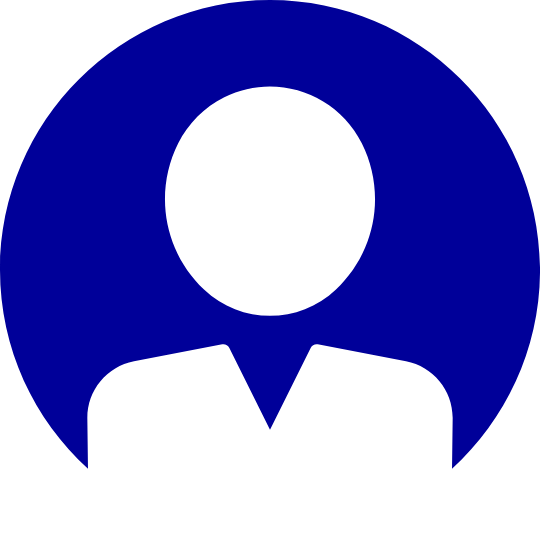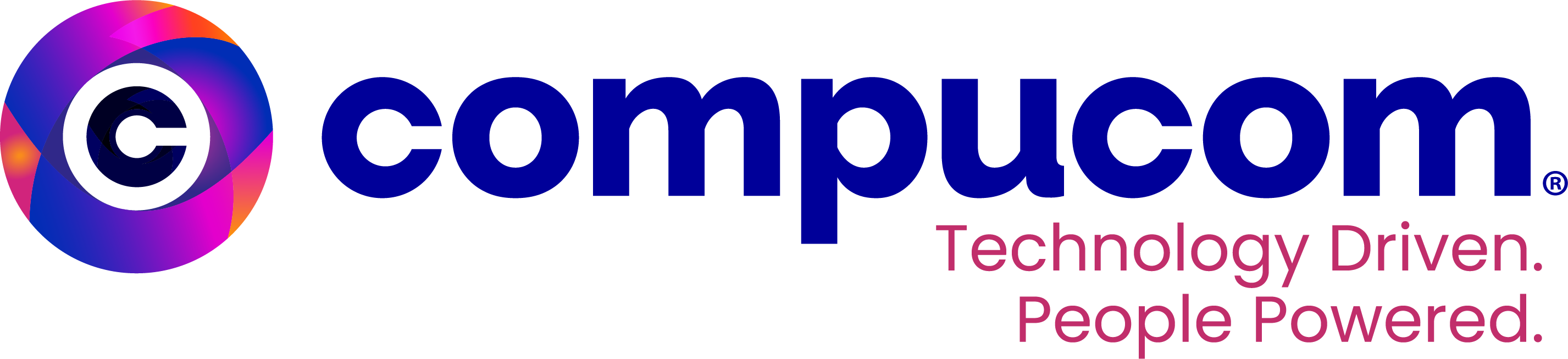- Device Lifecycle Services
- DEX


Emma Mak • Staff Writer
“The clock is ticking” might seem like an obnoxious blog post title (like we all need another vaguely anxiety-provoking reminder in our day). But while not as big a deal as moving from Windows 7 to Windows 10, planning for the migration and not leaving it until the last minute is beneficial. Not because Windows 11 is a massive departure from Windows 10 feature-wise but because many companies will need significant hardware upgrades.
From a strategic standpoint, besides planning this migration to coincide with a hardware refresh, you may want to consider coordinating some digital transformation initiatives, as well as look at the benefits of AI PCs . Now is an excellent time to move some services to the cloud and progress to modern endpoint management. Not only will they help with a smooth migration, but they’ll also benefit the efficiency of your IT infrastructure and potentially drive down costs.
Windows 10 End of Support
The Windows 10 end-of-support date is 14 October 2025. After this, Microsoft will no longer provide security updates, bug fixes, or technical support for any version of Windows 10. Without security updates, the operating system will become increasingly vulnerable to security threats, and you may become out of compliance with industry regulations and standards that require supported operating systems.
Although Microsoft will offer extended support options for those wanting to keep using Windows 10, customers must pay an annual ESU (Extended Security Update) subscription, with an opportunity to renew for up to two additional years. So, a paying customer could potentially extend the life of a Windows 10 PC until 10 October 2028. The cost of the subscription is unknown at this point.
Critical Preparation for Migration
The most critical issue facing companies for this migration is the new standards and capabilities that make older PCs incompatible with Windows 11. Among other hardware requirements, such as support for Trusted Platform Module (TPM) version 2.0, Windows 11 needs a relatively recent 64-bit CPU. Intel CPUs must be at least eighth generation (released in 2017), and AMD CPUs must be Ryzen 2000 (released in 2018) or newer. Microsoft’s reasons for these hardware requirements are to increase security and reliability.
“Windows 11 is the most secure Windows yet. Its extensive capabilities, including Copilot in Windows, are designed to help keep your organization protected and productive. These measures include built-in advanced encryption, data and credential protection, robust system security and network safety, and intelligent safeguards against evolving threats.”
Jason Leznek, Windows Servicing & Delivery team, Microsoft
Research on the enterprise sector, which has around 33 million Windows devices, showed that in October 2023, adoption of Windows 11 stood at 8.35%. The same study revealed that only 67.5% of workstations were ready for the Windows 11 update. For example, two of our customers for whom we’ve checked inventory using a digital experience monitoring solution ranged from needing 10% of their devices upgraded to around 35% (or about 70,000 devices for that customer).
The To-Do List
To get an idea why the current lead-up to the deadline might go quickly, let’s look at what is needed to ensure a smooth transition to Windows 11 with minimal impact on your business:
- Take inventory of your environment to see which devices need replacing or updating and identify applications that are dependent on the operating system.
- Source technology needed to enable Windows 11, including hardware replacements and upgrades.
- Plan a timeline, communicate it to employees, and provide support as they transition.
- Dispose of obsolete equipment sustainably.
Smarter Migration with a Managed Services Provider (MSP)
There are several services that an MSP can provide that can make Windows 11 migration go more smoothly.
Digital Experience Management
Microsoft tools can provide basic compatibility information to help determine if your current devices will, at a minimum, run Windows 11. However, Digital Experience Management can provide more detailed information regarding hardware readiness and give you a more comprehensive view of your IT estate. It can also track performance impact on the system, applications, and resource consumption as you roll out Windows 11.
Smart Technology Sourcing and AI PCs
Most companies will need to replace at least some incompatible devices. An MSP with long-term original-equipment-manufacturer (OEM) partnerships with companies like Intel, Lenovo, and HP has better insight into which technology solutions will work for your company. They also have the added benefit of access to negotiated pricing, special discounts, and incentives. It’s also an opportune time to look at whether AI PCs are a good fit for your workforce so you can take advantage of AI integration across various facets of Windows 11.
Device Lifecycle Services
The migration is an ideal time to create a sustainable device lifecycle, including procurement of replacement models that will meet your employees’ needs while right-sizing for power and cost. Compucom’s Device Lifecycle services include IT Asset Disposition (ITAD), which takes care of device decommissioning and disposal and certified data destruction to protect your company’s data from bad actors.
Modern Endpoint Management Tools
While planning for your Windows 11 migration, it’s an opportune time to progress toward cloud-based services and introduce modern endpoint management tools such as Microsoft Intune and Autopilot. Doing so will help determine which devices need replacing for the migration and increase your company’s ability to efficiently deploy, configure, and manage your company’s devices, operating systems, and applications.
Where to Start
Compucom’s professional services team helps customers reach informed decisions regarding Windows 11 migration. A great way to start is with our Modern Endpoint Workshop. The agenda is tailored to be specific to your organization. Within about two weeks, expert architects provide an actionable roadmap to start your journey with modern endpoint management and present findings and recommendations on how to reach your target end state.
RecenT
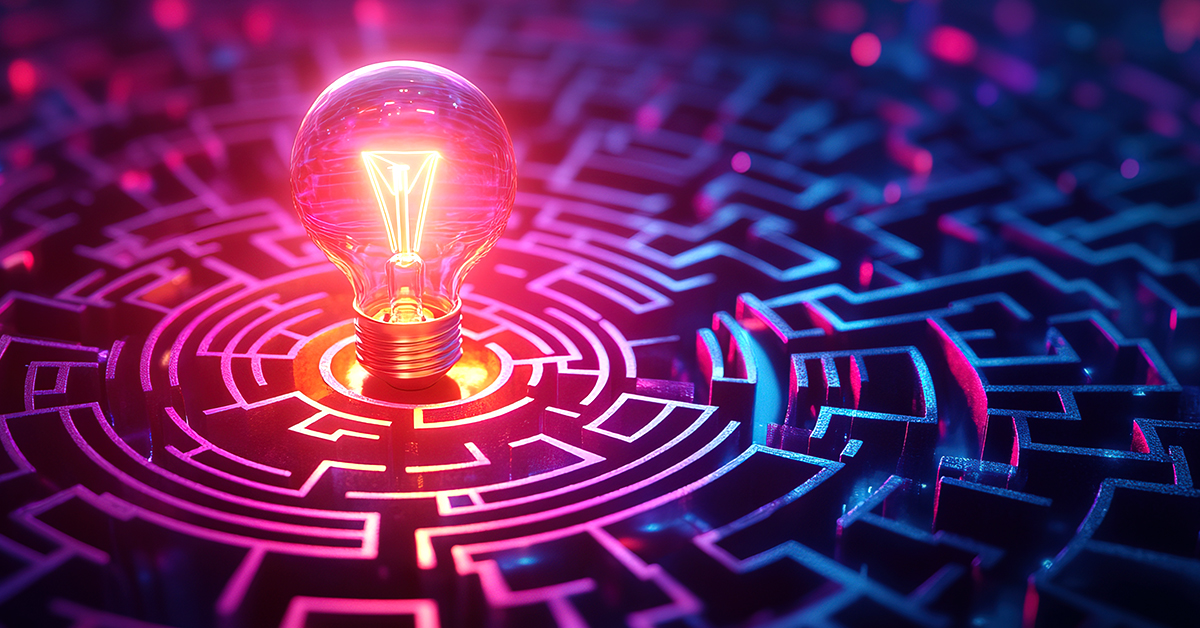
Future-Ready IT: Strategies to Optimize, Adapt, and Lead Through Uncertainty

Reimagining IT with the FLO Framework: Inside Compucom’s Geordi Center for Interactive Managed Services and Digital Workplace Solutions

Opportunity in Uncertainty: Optimize Your Remote, Hybrid, or In-Office Setup

9 Ways Strategic IT Staffing Empowers Organizations

Case Studies: Asset Intelligence and Endpoint Compliance Made Easy

AI and the Enterprise: The Future of IT Management
TOPICS
The Clock is Ticking for Windows 10 — Plan for Windows 11
- Device Lifecycle Services
- DEX

Emma Mak • Staff Writer
“The clock is ticking” might seem like an obnoxious blog post title (like we all need another vaguely anxiety-provoking reminder in our day). But while not as big a deal as moving from Windows 7 to Windows 10, planning for the migration and not leaving it until the last minute is beneficial. Not because Windows 11 is a massive departure from Windows 10 feature-wise but because many companies will need significant hardware upgrades.
From a strategic standpoint, besides planning this migration to coincide with a hardware refresh, you may want to consider coordinating some digital transformation initiatives, as well as look at the benefits of AI PCs . Now is an excellent time to move some services to the cloud and progress to modern endpoint management. Not only will they help with a smooth migration, but they’ll also benefit the efficiency of your IT infrastructure and potentially drive down costs.
Windows 10 End of Support
The Windows 10 end-of-support date is 14 October 2025. After this, Microsoft will no longer provide security updates, bug fixes, or technical support for any version of Windows 10. Without security updates, the operating system will become increasingly vulnerable to security threats, and you may become out of compliance with industry regulations and standards that require supported operating systems.
Although Microsoft will offer extended support options for those wanting to keep using Windows 10, customers must pay an annual ESU (Extended Security Update) subscription, with an opportunity to renew for up to two additional years. So, a paying customer could potentially extend the life of a Windows 10 PC until 10 October 2028. The cost of the subscription is unknown at this point.
Critical Preparation for Migration
The most critical issue facing companies for this migration is the new standards and capabilities that make older PCs incompatible with Windows 11. Among other hardware requirements, such as support for Trusted Platform Module (TPM) version 2.0, Windows 11 needs a relatively recent 64-bit CPU. Intel CPUs must be at least eighth generation (released in 2017), and AMD CPUs must be Ryzen 2000 (released in 2018) or newer. Microsoft’s reasons for these hardware requirements are to increase security and reliability.
“Windows 11 is the most secure Windows yet. Its extensive capabilities, including Copilot in Windows, are designed to help keep your organization protected and productive. These measures include built-in advanced encryption, data and credential protection, robust system security and network safety, and intelligent safeguards against evolving threats.”
Jason Leznek, Windows Servicing & Delivery team, Microsoft
Research on the enterprise sector, which has around 33 million Windows devices, showed that in October 2023, adoption of Windows 11 stood at 8.35%. The same study revealed that only 67.5% of workstations were ready for the Windows 11 update. For example, two of our customers for whom we’ve checked inventory using a digital experience monitoring solution ranged from needing 10% of their devices upgraded to around 35% (or about 70,000 devices for that customer).
The To-Do List
To get an idea why the current lead-up to the deadline might go quickly, let’s look at what is needed to ensure a smooth transition to Windows 11 with minimal impact on your business:
- Take inventory of your environment to see which devices need replacing or updating and identify applications that are dependent on the operating system.
- Source technology needed to enable Windows 11, including hardware replacements and upgrades.
- Plan a timeline, communicate it to employees, and provide support as they transition.
- Dispose of obsolete equipment sustainably.
Smarter Migration with a Managed Services Provider (MSP)
There are several services that an MSP can provide that can make Windows 11 migration go more smoothly.
Digital Experience Management
Microsoft tools can provide basic compatibility information to help determine if your current devices will, at a minimum, run Windows 11. However, Digital Experience Management can provide more detailed information regarding hardware readiness and give you a more comprehensive view of your IT estate. It can also track performance impact on the system, applications, and resource consumption as you roll out Windows 11.
Smart Technology Sourcing and AI PCs
Most companies will need to replace at least some incompatible devices. An MSP with long-term original-equipment-manufacturer (OEM) partnerships with companies like Intel, Lenovo, and HP has better insight into which technology solutions will work for your company. They also have the added benefit of access to negotiated pricing, special discounts, and incentives. It’s also an opportune time to look at whether AI PCs are a good fit for your workforce so you can take advantage of AI integration across various facets of Windows 11.
Device Lifecycle Services
The migration is an ideal time to create a sustainable device lifecycle, including procurement of replacement models that will meet your employees’ needs while right-sizing for power and cost. Compucom’s Device Lifecycle services include IT Asset Disposition (ITAD), which takes care of device decommissioning and disposal and certified data destruction to protect your company’s data from bad actors.
Modern Endpoint Management Tools
While planning for your Windows 11 migration, it’s an opportune time to progress toward cloud-based services and introduce modern endpoint management tools such as Microsoft Intune and Autopilot. Doing so will help determine which devices need replacing for the migration and increase your company’s ability to efficiently deploy, configure, and manage your company’s devices, operating systems, and applications.
Where to Start
Compucom’s professional services team helps customers reach informed decisions regarding Windows 11 migration. A great way to start is with our Modern Endpoint Workshop. The agenda is tailored to be specific to your organization. Within about two weeks, expert architects provide an actionable roadmap to start your journey with modern endpoint management and present findings and recommendations on how to reach your target end state.
Recent Blogs
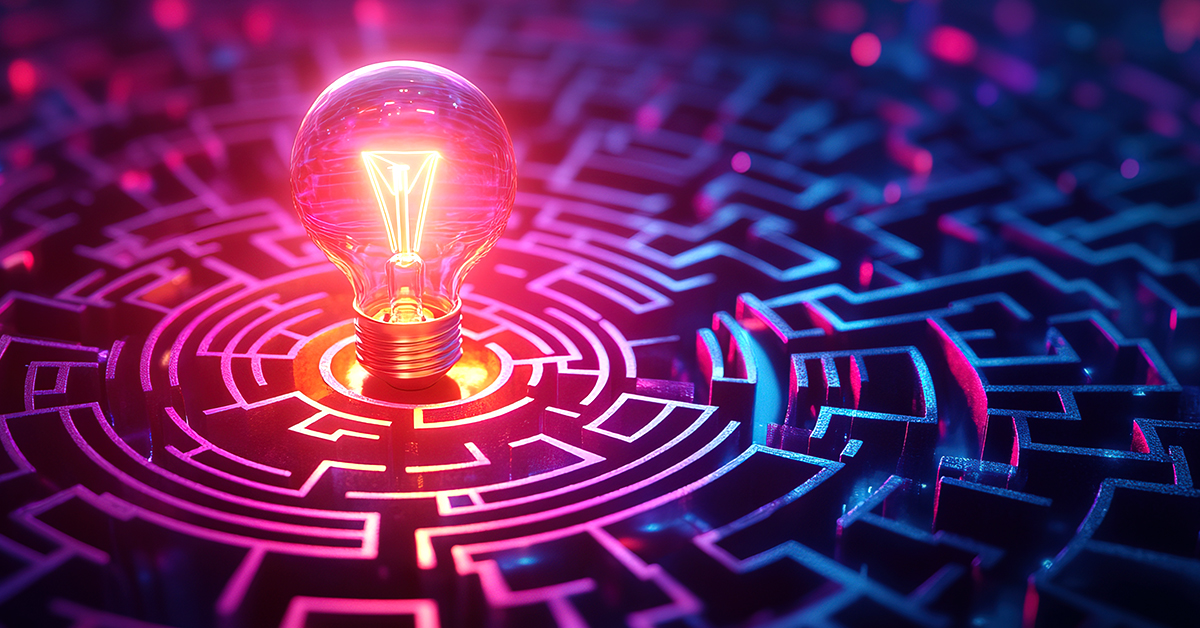
Future-Ready IT: Strategies to Optimize, Adapt, and Lead Through Uncertainty

Reimagining IT with the FLO Framework: Inside Compucom’s Geordi Center for Interactive Managed Services and Digital Workplace Solutions

Opportunity in Uncertainty: Optimize Your Remote, Hybrid, or In-Office Setup

9 Ways Strategic IT Staffing Empowers Organizations

Case Studies: Asset Intelligence and Endpoint Compliance Made Easy